As a ticket grows long in the tooth, correspondence which quotes the entire history of the conversation can balloon to become extremely large and unwieldy. It can be taxing just to find the new content of incoming email amidst all its history.
RT 4.0 makes this more manageable by folding away quoted content during ticket display. This lets you focus on what's important: the new text. When you do need to see the quoted text, it's still there, hidden behind a click. Now when you look at a ticket, you won't have to mentally skim over quoted lines or paragraphs. Quote folding makes reading a ticket's correspondence and history far more comfortable.
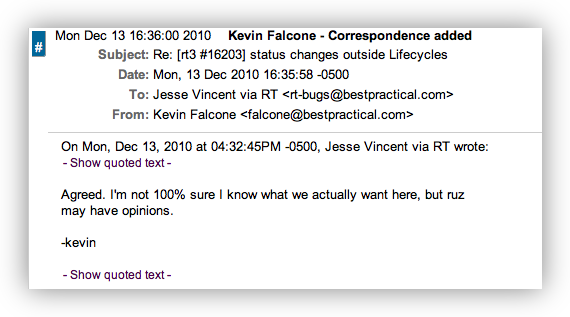
When you expand those folded-away quotes by clicking "Show folded text", you'll see that RT 4.0 now also colors nested quotes differently, so you can easily distinguish who wrote which text. The nesting level of each quote becomes more apparent when colored. Let RT count the angle brackets for you.
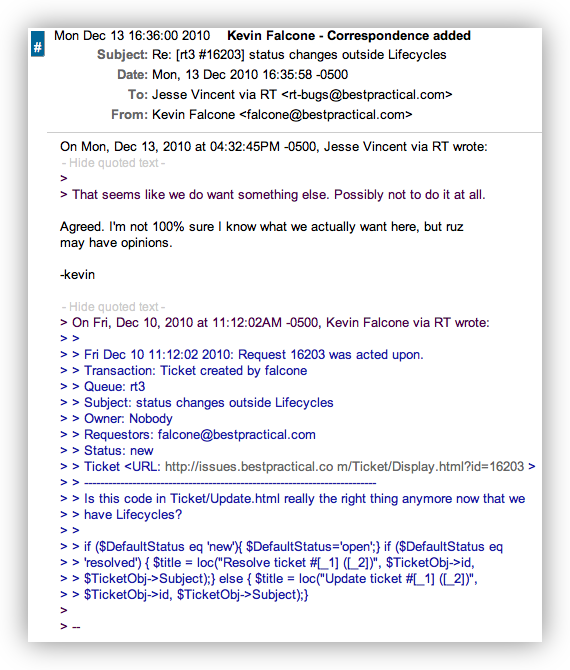
Our quote folding is robust enough to understand various quoting disciplines, whether it be top-posting, interleaved, or bottom-posting. You also don't have to stick with > to indicate quotations; RT recognizes many other kinds of quote markers.
HTML display
Along with quote folding, we've improved how RT 4 displays HTML content in ticket history. One way that a lot of people quote text is by coloring the original text or the new content in their response. To facilitate such quoting, RT 3.8.2 and later display colors specified in HTML mail. RT 4.0 improves our HTML mail handling further. RT 4 understands more ways that mail client generates text styling, especially Microsoft Outlook. We also permit more kinds of styling, such as font-family and font-size.
